Over the past few years, Google Home has cemented its place in many households as the go-to smart speaker. From setting timers to playing your favorite YouTube music, its versatility is undeniably impressive. But here's a question I often get from fellow audiobook lovers wondering, "how to play audible on google home?" The short answer is yes, and in this guide, I'll show you how.
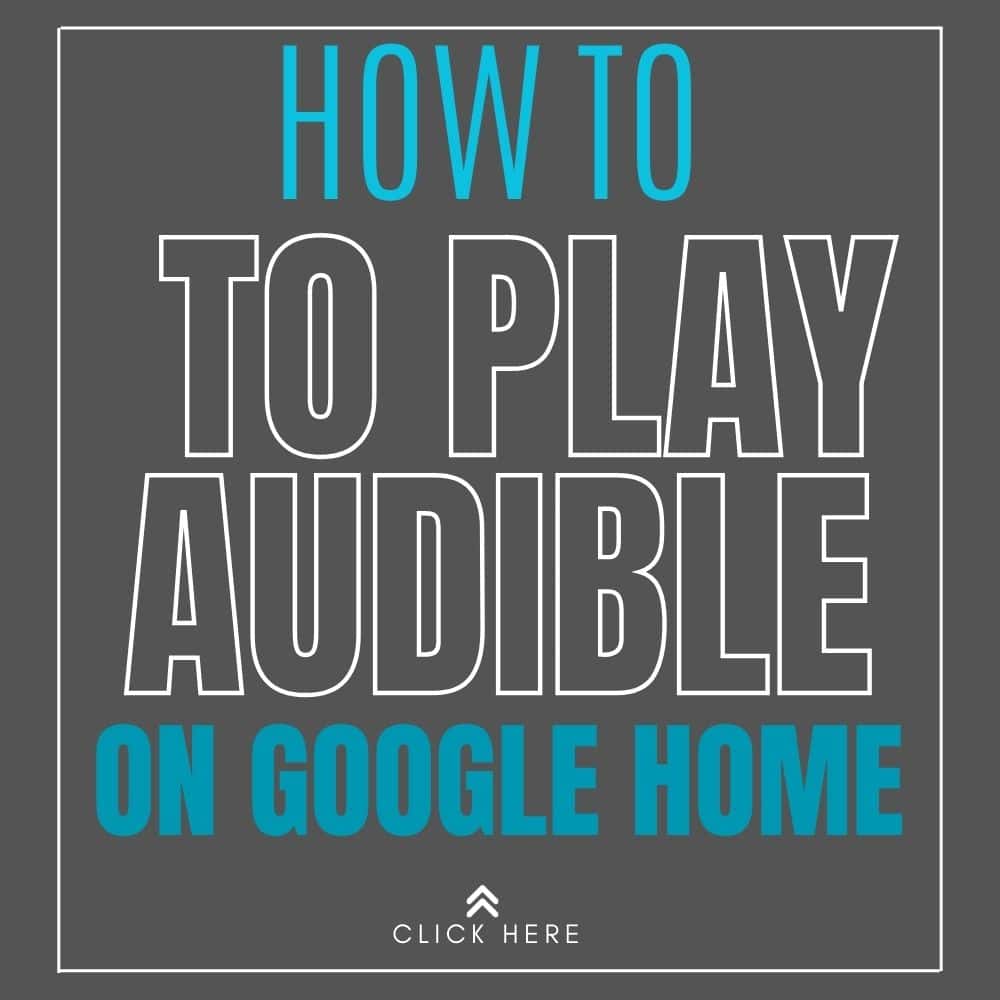
Pairing Your Google Home Speaker with Your Mobile Device
The best way to play Audible on Google Home is by using the device as a Bluetooth speaker. Here's how to do it:
⭐️⭐️⭐️⭐️⭐️ "VidAngel is exactly what I needed! Filtering out the stuff I don't want to see makes family movie night so much better."
With VidAngel, you get:
✅ Control over your viewing: Filter out language, nudity, violence, and more!
✅ Family-friendly entertainment: Enjoy your favorite movies and shows worry-free.
✅ Peace of mind: Create a viewing experience that aligns with your values.
✅ Watch what you want: VidAngel works with popular streaming services.
✅ Affordable for everyone: Plans start at just $9.99/month.
✅ Try it FREE for THIRTY DAYS! What have you got to lose?
Join today! What are you waiting for?
Initial Setup for Audible on Google Home
- Ensure both your Google Home device and mobile device (be it an Android phone, iOS device, or tablet) are connected to the same Wi-Fi network.
- Open Google Home app on your mobile device. This is where the magic happens. If you haven't already installed it, you can find it in the Google Play Store.
- Locate your Google Home speaker. Once you're in the app, you'll see a list of all smart home devices connected to your Google account.
- Enable pairing mode. Click on your Google speaker's icon. Navigate to the settings menu, and find the "Paired Bluetooth Devices" option. Click on "Enable Pairing Mode."
- Pair device. On your mobile device, head to the Bluetooth settings and search for nearby Bluetooth devices. You should see your Google Home or Google Nest Mini appear. Tap on it to pair.
- Play Audible. Once paired, open your Audible app, select your favorite audiobook, and play! The sound will be cast to your Google Home speaker.
Key Takeaways
- Versatile Google Home: Google Home speakers, be it the Google Home Mini or the Google Nest Speaker, are incredibly versatile. They can double as Bluetooth speakers, making it easy to play Audible audiobooks.
- Easy Pairing: The easiest way to play Audible audiobooks on your Google Home is through a Bluetooth connection. Ensure both devices are on the same Wi-Fi network for seamless pairing.
- Mobile App Integration: The Audible app needs to be installed on your mobile device. With Android devices especially, integration is smooth, and navigating through your Audible library from the home screen is straightforward.
- Voice Commands: With the right setup, you can leverage Google Assistant AI voice commands to control your audiobook playback, making it a hands-free experience.
- File Formats: Understanding Audible's AA and AAX file formats can help if you're looking to convert or transfer audiobooks. A suitable converter can help in changing these formats for more extensive use.
- Audible's Edge: While Google Play Music offers free audiobooks, Audible's vast library, filled with bestsellers and exclusive Audible originals, gives it a unique edge for audiobook enthusiasts.
- Sleep Timer: The sleep timer feature on the Audible app is perfect for bedtime stories, ensuring you don't lose your spot if you drift off to sleep.
- Streaming and Casting: Apart from direct Bluetooth pairing, there are other methods like casting to devices such as Chromecast Audio or Amazon Echo. These are great options for multi-room playback.
- Integrated Devices: Audible seamlessly integrates with other devices in your smart home ecosystem, such as the Kindle Oasis Device, ensuring a unified experience across platforms.
Remember, the world of audiobooks offers a unique escape and with devices and platforms like Google Home and Audible, that escape is made effortlessly accessible.
FAQ: how to play audible on google home
Can I connect Audible to Google Home? Absolutely! As we've discussed in the detailed steps above, you can connect your Audible app from your mobile device or tablet to your Google Home via Bluetooth pairing.
How do I convert Audible books to Google Play Books? Converting Audible files (which are typically in the .aax or .aa format) to a format compatible with Google Play Books requires a tool called an Audible converter. Here's a brief step-by-step:
- Download an Audible converter onto your desktop computer. There are several available online, some free and some paid.
- Open the converter and import your Audible files.
- Select the output format. Usually, MP3 is the most compatible format.
- Hit the convert button. Once converted, you'll have the audio files saved in your chosen output folder.
- Upload to Google Play Books. Now, open the Google Play Books app and upload your converted audiobooks.
Does Google have an Audible app? No, Google doesn't have a direct Audible app. However, you can still play Audible audiobooks on Google devices using the methods we've discussed.
How do I listen to audiobooks on Google? Apart from Audible, Google Play Store has its own audiobook services where you can purchase and listen to books. Simply open the Google Play Store, navigate to the "Books" section, select "Audiobooks," and browse the collection.
What if I don't have an Audible account? No worries! Audible offers a free trial on Amazon, which is a fantastic way to dive into the world of audiobooks without any initial investment. It's a great tool for all book readers out there, especially if you're always on the go.
Dive Deeper: Tips and Tricks for Audible on Google Devices
Voice Commands and Your Google Nest Speaker
Harness the power of Google Assistant AI with voice commands to control your audiobook playback on your Google Nest Speaker. For instance, saying, "Hey Google, play my favorite audiobooks on Audible" can initiate playback. But remember, you'll need to ensure that your Google Home Mini or other devices are paired and set up correctly with your mobile app.
Navigating Audible on Android Device
Once you've paired your Android device, it becomes a breeze to navigate through the Audible app. You'll often find yourself on the home screen, which displays your audible library. If you're searching for something specific, simply click on the burger button, often located on the top right corner of the app. Here, you can search by book title, explore Audible originals, or browse through genres and recommendations tailored for you.
Google Play Music vs. Audible
While Google Play Music offers a plethora of free audiobooks and music, Audible, an Amazon-owned Audible service, specializes in audiobooks. Their library is vast and filled with titles that range from bestsellers to niche genres. While Google Play Music is a direct way to access free content, an Audible subscription provides a broader range of books, often with high-quality narrations.
Converting Audible AA and AAX Files
Audible books often come in AA or AAX files. If you're looking to convert them for other uses, perhaps to upload music into different apps or to use with an MP3 player, you'll need to embark on the conversion process. It's crucial to ensure your output settings are correctly configured. This might seem like a daunting task, but with a step-by-step guide, it becomes much more straightforward.
Sleep Timer and Other Handy Features
One feature I adore on the Audible app is the sleep timer. Imagine drifting off to sleep with your favorite audio books playing in the background, knowing that they'll stop after a set time, ensuring you don't lose your place. To set this up, play your desired book, then find the sleep timer option, usually signified by a moon icon, and choose your preferred duration.
Casting and Streaming Options
While Bluetooth pairing is the direct method we discussed, don't forget about the casting option available with Chromecast Audio or even directly to devices like Amazon Echo. This can be a boon if you have multiple family members wanting to stream Audible in different rooms, ensuring everyone's connected to the same Wi-Fi network.
Broadening Your Audiobook Horizon
If you're an avid book reader, you might be using devices like the Kindle Oasis Device or a standard Kindle device. Did you know that Audible integrates seamlessly with these, too? Plus, for those who prefer reading on a larger screen, accessing your Audible library through a Chrome browser on a desktop is also an option.
Conclusion: how to play audible on google home
Diving into the world of audiobooks is an enriching experience. Whether you're utilizing voice commands, exploring titles on your Android home screen, or setting up that perfect sleep timer for a night-time story, the tools and features at our disposal are numerous. And while Google Play Music and other services have their merits, there's something uniquely captivating about the expansive world of Audible. So, the next step? Simply settle into a cozy spot, pick a title, and embark on your next auditory adventure.

Hi, my name is Melissa! I live in Spanish Fork, Utah. I'm happily married to Rob, and together we have five wonderful kids. Our family loves to embark on adventures, often in our RV, exploring the great outdoors. I'm an avid reader and a big fan of Hallmark movies – they always have a way of lifting my spirits. Hiking is another passion of mine; there's nothing like the tranquility of nature. I have a sweet tooth for chocolate and a love for Mexican food, both of which make life a little more delicious. In my downtime, I enjoy playing games with my family, creating memories and sharing laughter. Life is an adventure, and I'm here to enjoy every moment of it! I'm the blogger and creative mind behind the blog A Sparkle of Genius! Check out our posts on recipes, crafts, kid stuff, printables, travel and more!

